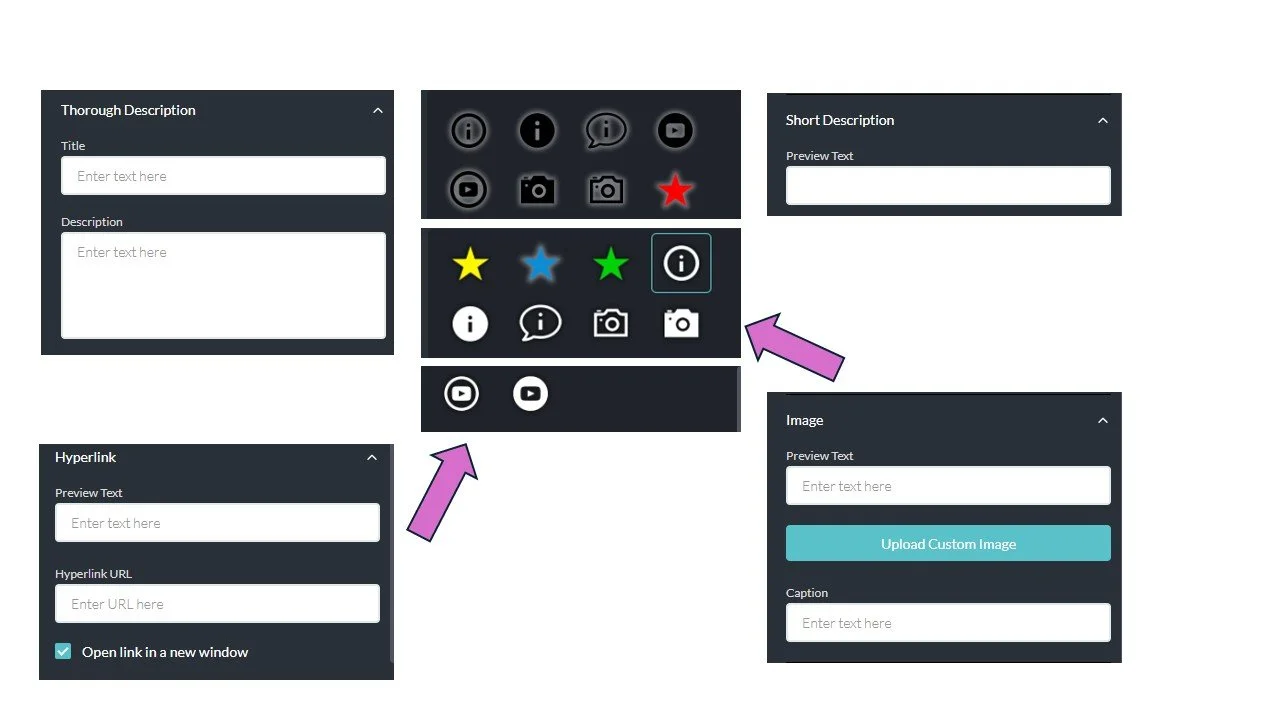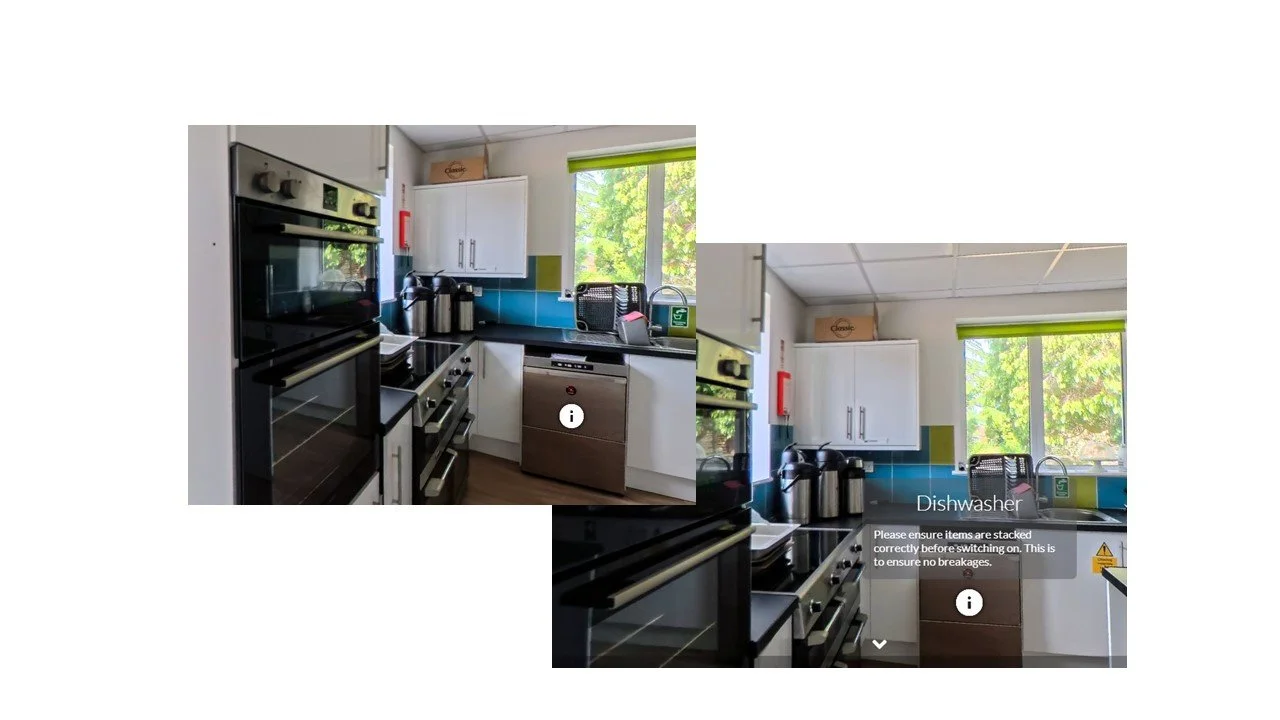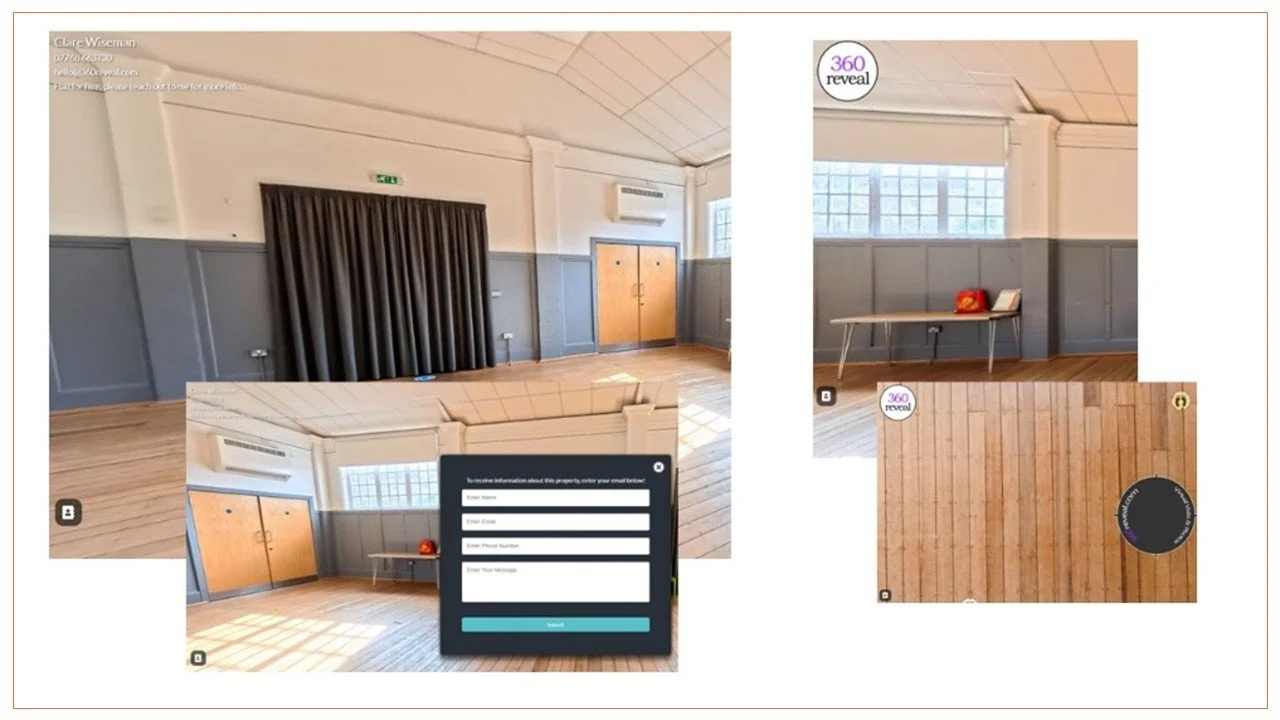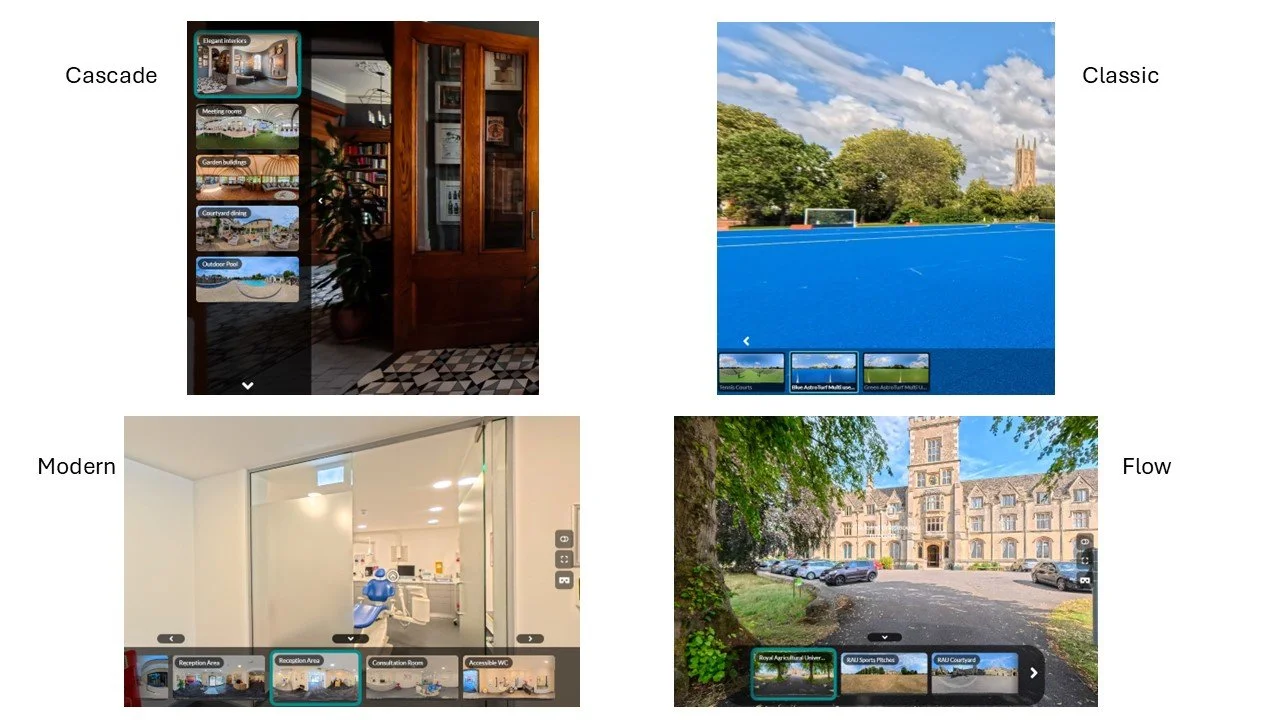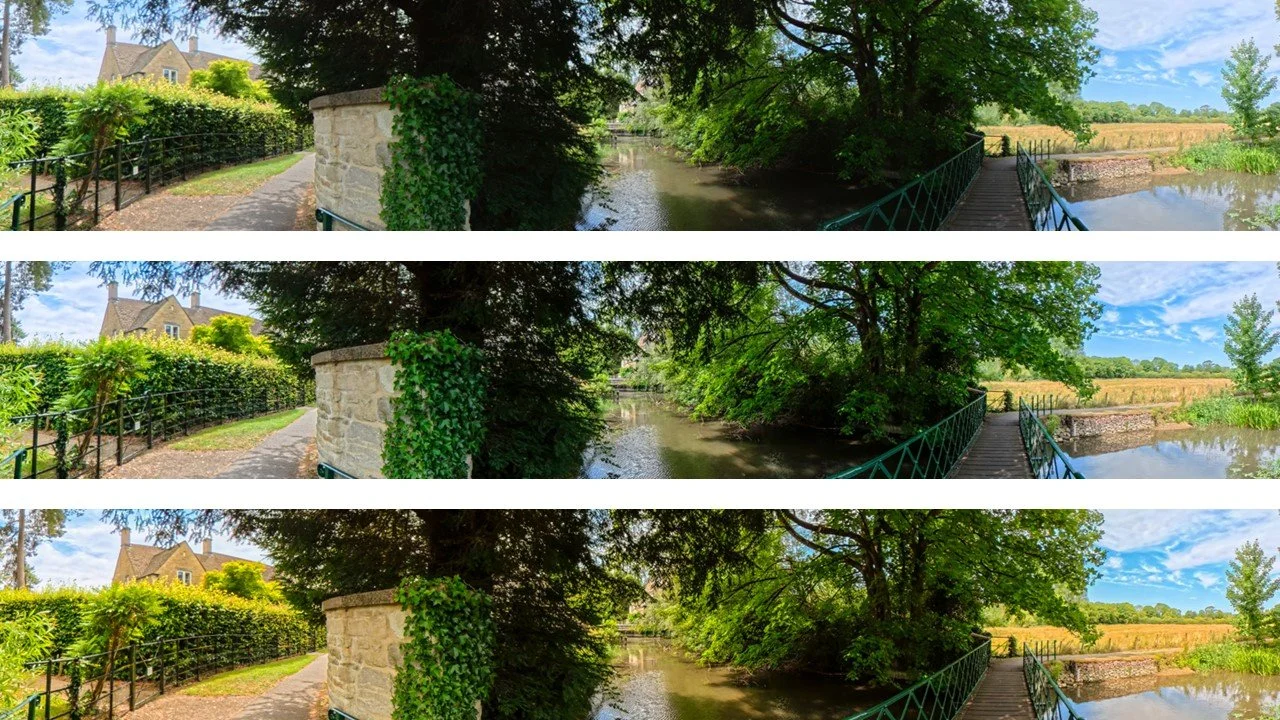360° Virtual Tour presentation options - lets showcase your property
A screen shot of a collection of 3 separate tours. An excellent option to offer a natural separation of focus areas in a large, varied property.
With 360 reveal there are additional options for hosted Virtual Tours and Visits, to make them unique to your business.
These options are available to enhance the communication about your space to the viewer. Bear in mind - less can be more so don’t go too crazy!
Presentation Options
1. Preferred names of the rooms / outdoor spaces for the thumbnail ribbon. This is essential presentation and navigation information. See screenshot above.
2. Main focal point - for each room or outside area to be photographed. There is the option to indicate the main focal point to highlight i.e. fireplace, cocktail bar, the stage in a theatre, specific tree in the landscape etc… alternatively, leave it to the photographer to decide.
3. Adding an Info spot – this can be a ‘hover over / text appears’ or a ‘click through’ added to a specific location in the room on the photograph.
A screenshot of the icon options and the text, photo and hyperlink detail.
Info spot options:
A. Short description - ‘hover over / text appears’.
B. Thorough description - Title text, and a longer description when you click or hover.
C. Hyperlink or image ‘preview text / click through’ to a photo, video or hyperlink.
A. A screenshot of a kitchen, showing ‘hover over / text appears’ option.
B. Thorough description - Title text, and a longer description when you click or hover.
C. Hyperlink or image ‘preview text / click through’ to a photo, video or hyperlink.
4. Branding and lead generation.
Your logo can be applied, and there is also a floor based nadir option.
Contact details can be added.
Live chat - Share the tour on screen, similar to Teams, with an interested client.
Lead generation is a powerful addition as it saves your audience having to look up your contact details, they just click and message you the moment they like what they see.
A screenshot of a room, illustrating the following options: Contact details (top left corner), Lead generation icon and click through form. Logo (top left corner), nadir logo (on the floor).
5. There are 4 thumbnail location presentation styles to choose from below, Classic has the room names at the bottom, all other styles have the names at the top. Thumbnail ribbons can be collasped down so that the full image is on the screen, arrows remain to the sides to enable navigation.
As per the Collection image at the top of the page, some large businesses benefit from having separate tours on different sections of their website, and then bringing them all together under one collection.
Virtual Tour or Visit presentation styles.
6. Editing preferences such as colour saturation and vibrancy will be discussed and agreed. The Insta 360 X5 captures colour beautifully and naturally, if you want to increase the intensity this can be achieved, please see 3 images below and see which you prefer. For reference all screens have different settings so ensure you view images through multiple devices to recognise any differences. It might be your screen, not the photo that needs editing!
Top - out of the camera. Middle - my edits. Bottom - colour dial turned up.
Editing - 3 editing processes are used before the 360° photographs are ready. Its a mix of human and AI, but definately more human! I enjoy the process of getting the very best from the images, they are curated with care and attention to detail.
I look forward to talking to you about your needs and taking you through these options to get the best result for your property or business. By having this discussion before the photoshoot and editing process we should be able to deliver perfection first time. This means a faster turnaround and digital assets going live as soon as possible.
Let’s Show What Makes Your Business Special
If you’re ready to show your space in a way that’s not just seen - but felt - 360 reveal is here to help. I’d love to show you what’s possible.